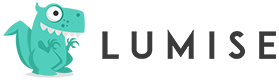Security Fix
Improved input validation and sanitization to prevent unauthorized database queries.
Enhanced overall security handling for user-supplied parameters.
Improve
- Refactored several code files for improved structure and maintainability.
Fix bugs
- Update compatibility with the latest WordPress and WooCommerce versions
- Fix the default color in the editor to render based on the color selected in the app settings
Improve
- Improve decoding during checkout
Fix bugs
- Remove auto save files to server to prevent out of space on server
- Add unit to objects
- Improve translation
- Decrease the maximum area of canva to prevent error at checkout
- Fix UI responsive RTL mode
Fix bugs
- Resolve issue where the template disappears upon selection.
- Fix the bug causing variations to disappear when clicking “Save.”
- Correct the problem where default fonts are not displaying properly.
- Fix the confirmation box show up each attributes change
Fix bugs
- Fix the core save variation error in product base Lumise.
- Fix the template position error when adding directly to the product.
- Synchronize the Lumise cart and WooCommerce.
- Fix the display design error in customer emails.
Fix bugs
- The error of displaying incorrect design in cart page / cart editor page.
- Price calculation support for each character.
- Bug showing out of stock variants.
- Design error when adding font.
- The error of displaying the wrong design area.
- Deactive print error in settings.
- Double text error in mobile.
- Bug of color picker on mobile.
- Checkout on mobile error.
Big update
- Assistance in calculating the price per line
- Price calculation support for each character.
- Ability to compute the price per square inch (cm).
- Set a font and a color limit for clipart, templates, images, and shapes.
- Allows you to select a category for clipart and templates.
- Move, remove, rotate, and scale objects are all available (for clipart, template, shape, font).
- Allows you to select the component that displays on each product.Allows you to select the display list of menu options and toolbars.
What’s news
- Compatible Woocommerce, WordPress new version and PHP8.
Improve
- Able to remove the full color column from the Printing type.
- Reduce the status of being unable to translate the language.
Fix bugs
- Text is misdirected when selecting alignment.
- Stock miscalculation both before and after purchase.
- The Library (Images addon) is compatible with the Printing type.
- Some fonts have text cropped out.
- Display design images when utilizing the Share feature.
- View in Lumise editor feature (Woocommerce + Lumise order) .
- Download mock-up of a variable product .
- “Crop the image” when replacing photos on a mobile device.
- Wrong display product color when selecting Start new product .
- Display color picker table on mobile show up.
- The small thumbnail image in the Cart icon does not match the actual design product.

What’s news
- Multi language for attribute
Improve
- Change variation in editor
- Atribute in product base
- Thumbnail of product in editor
- Menu on mobile with Chinese
- Share design
- Button “Update position” for design area in backend
What’s news
- Change variaiton on Lumise editor(product variable create with Woocommerce)
- place to enter the license for addons
Improve
- Thumbnail stage on editor
- Update core to support new version of addon vendor
- Update core to support addon Prinful
What’s news
- Lumise Theme
- Confirm the license for addon (vendor + bundle)
Improve
- Config variation Woocommerce
- Count color
- Preview custom font with no-latin
What’s news
- Support Woocommerce Variable
- Export PDF with Bleed and Crop
- Download design with base for each product
- Editor work on Iframe(include editor on page)
- Only show design thumbnail on cart page
Fix bugs
- Download include base on editor
- Translate language
- Attribute package
- Improve editzone
Improvement
- My design
- Mobile mode
- Export PDF
- Add new template with PNG and JPG file
- QR code on mobile
- Replace image
- Text mask on mobile
Improvement
- Product base attributes, more flexible & powerful. Custom price for each option, set default value, advanced quantity
- Optimized editor to work with super large images
- Auto zoom product to fit the screen
- Change the param ?product= to ?product_base= on the editor to fix the error 404
- Incorect editzone config after saving product
- Large number of variations
- Export template: adding params to support the correct display of objects
Improvement
- Auto fit product image with screen
- Upload large font files
- Double objects
- Upgrade checkout process
- Auto corect font name for custom upload fonts
- Upgrade database structures
What’s new
- Variations system allows custom price, printing, design
- Addon system, we open hooks & filters for build addons
- New attributes system
- New “my designs” system & auto save for it
- Export fully PDF with vectors
- Links view & download designs in emails
- Select sizes for printing in product setting
- Lock design template, only edit exist objects (an option in tab possition to lock it for Admin only)
- Custom JS code from backend to run on editor page
- Manage the uploaded images of product base
- Thumbnail stage
- Print download under png, svg, pdf
Fix bugs
- Lost design when checkout again after editing
- Portrait / Landcapse size print export
- Viewing product in screen sizes and mobile
- Setting default google fonts
- Google auto transalte API
Improvement
- Print options for downloading
- Clear draft after checkout, reset to default design in mobile
- Lock design template, only edit exist objects (an option in tab possition to lock it for Admin only)
- Link to print in Woocomerce orders
- Show Lumise quantity in customer’s email order
- Clear draft after checkout, reset to default design in mobile
- Portrait / Landcapse size print export
- Options in print to show all without limit zone
Fix bugs
- Fix shipping calculation with Woocommerce
- Fix RLT language support on mobile and tablet
- Fix Thumbnail error on the cart page(Woocommercer version 3.4.x)
- Fix upload template, clipart and product image
What’s new
- Set the packages checkout for product base (Place qty for each package at a dynamic price)
- Advanced print type size & color, add more or delete column
- Export design by inch
- Set min/max quantity for total
- Set label for stages
- Set number of stages
- Set the prefix for file name download
- Min & max dimensions setting for images can be added
- System status
Fix bugs
- When checkout, the large data causes db error
- Broken the print design link for orders backend
- Crop image large width in mobile devices
- Scroll select products on mobiles devices
- UTF-8 characters, Custom Fonts, Letter spacing for export SVG
- Help tabs menu for unicode content
- Count colors
- Export PDF for large width product
Improvement
- Fully export to SVG for AI (text, images, vectors)
Active the print type as default to avoid error message
What’s new
- Colors manage for easier add colors for products
- Capabilities available for view, edit sections and upload files
- Disable add to cart button from
- Woocommerce
- Set min/max size uploads
- Set min/max quantity
- Enable/disable online resources
- Print design including base image
Fix bugs
- Show value of input range for FireFox
- Load google fonts
- Broken the print design link for orders backend
- Crop image large width in mobile devices
- Scroll select products on mobiles devices
- UTF-8 characters, Custom Fonts, Letter spacing for export SVG
- Help tabs menu for unicode content
- Count colors
Improvement
- Select multiple objects by touch & move 1 finger
- Move the view by 2 fingers on mobile devices
- Zoom by 2 fingers on Android APP
- Set label for colors
- Create new color by hex, name and picker
- Reduce minimum size for uploading product base
- Improve experience for mobile devices
What’s new
- Update core automatically in backend
- Change colors for SVG
- Advanced SVG Editor
- Active/deactive templates, cliparts by category
- Enable/disable color picker, use only colors set by admin
- New “Back to shop” button
- Notify update in WP menu
- Correction showing in
- Woo product edit
Fix bugs
- Upload custom product image
- Printing export
- Displying on mobile devices
- Share’s thumbnail
- Show more/less product description